Digital boards from our Scena NT line will make teaching easy. You’ll be able to write and draw with multiple hands thanks to the S-Writing app, as well as playing videos, surfing the web and projecting interactive slides.
The show has just begun.
Digital boards from our Scena NT line will make teaching easy. You’ll be able to write and draw with multiple hands thanks to the S-Writing app, as well as playing videos, surfing the web and projecting interactive slides.
The show has just begun.

When digital screen feels like paper
Si Touch technology (Sensitive infrared Touch) offers a writing experience similar to traditional blackboards, but more advanced. Leave a mark naturally, without delays. Your lines will always be as you meant them to be.
Find out how to get itMassima attenzione ai dettagli

When digital screen feels like paper
Si Touch technology (Sensitive infrared Touch) offers a writing experience similar to traditional blackboards, but more advanced. Leave a mark naturally, without delays. Your lines will always be as you meant them to be.
Find out how to get itMaximum attention to detail

When digital screen feels like paper
Si Touch technology (Sensitive infrared Touch) offers a writing experience similar to traditional blackboards, but more advanced. Leave a mark naturally, without delays. Your lines will always be as you meant them to be.
Find out how to get itTop visual rendering
The large and bright Scena NT display with anti-reflective treatment guarantees excellent visibility from the last to the first row of school desks, while the dynamic Low Blue Light mode system allows the reduction, with two different intensity levels, of blue light, avoiding eyestrain to whoever is writing or watching.

Top visual rendering

Top visual rendering
The large and bright Scena NT display with anti-reflective treatment guarantees excellent visibility from the last to the first row of school desks, while the dynamic Low Blue Light mode system allows the reduction, with two different intensity levels, of blue light, avoiding eyestrain to whoever is writing or watching.
Find out how to get itTop visual rendering

Top visual rendering
The large and bright Scena NT display with anti-reflective treatment guarantees excellent visibility from the last to the first row of school desks, while the dynamic Low Blue Light mode system allows the reduction, with two different intensity levels, of blue light, avoiding eyestrain to whoever is writing or watching.
Upgrade easily

Insert an Embedded OPS to unlock your NT Scene Digital Board, elevating it to the next level. The interesting possibility of using the Windows operating system allows the installation of any software required for the lesson. Furthermore, the Embedded OPS gives you the chance to increase memory and storage, making the board completely independent from any other PC or device.

Tailored for the little ones, too
The DownActive Board feature makes the little ones feel bigger. Scena NT knows how to adapt to the measures of teachers and students, even newbies.
Maximum attention to detailai

Tailored for the little ones, too
The DownActive Board feature makes the little ones feel bigger. Scena NT knows how to adapt to the measures of teachers and students, even newbies.
Maximum attention to detail

Tailored for the little ones, too
The DownActive Board feature makes the little ones feel bigger. Scena NT knows how to adapt to the measures of teachers and students, even newbies.
Great for simultaneous tests
Split Screen mode allows you to split the screen into 3 simultaneous, autonomous and independent boards, to support teachers during their tasks and tests.
Find out how to get it
Maximum attention to detail

Great for simultaneous tests
Split Screen mode allows you to split the screen into 3 simultaneous, autonomous and independent boards, to support teachers during their tasks and tests.
Find out how to get itMaximum attention to detail

Great for simultaneous tests
Split Screen mode allows you to split the screen into 3 simultaneous, autonomous and independent boards, to support teachers during their tasks and tests
Find out how to get it .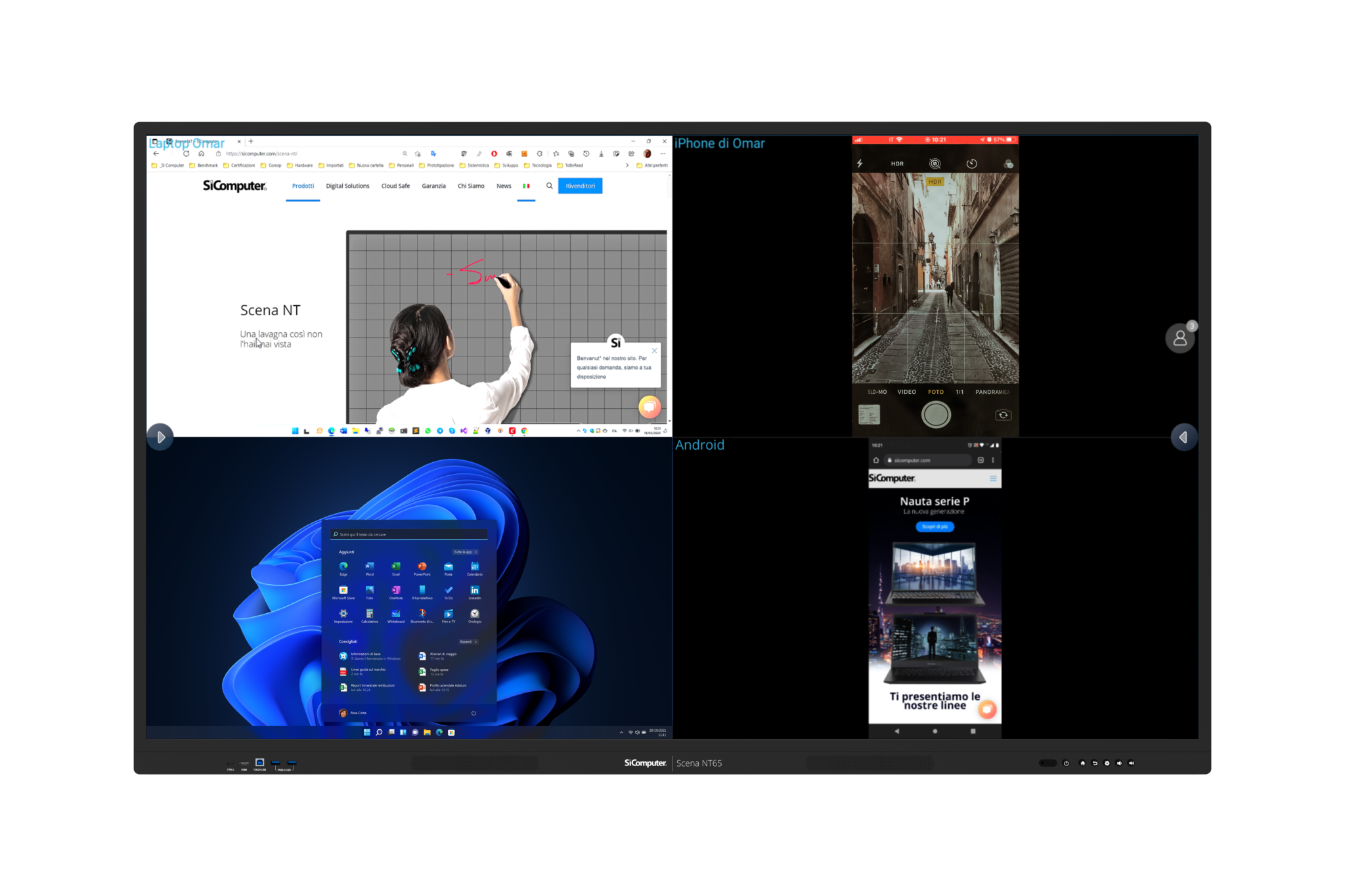
No borders between Android, IOS and Windows
Connect, share and stream multiple screens simultaneously on E-share. Underline, correct and write on the Digital Board Scene and you will see the notes in real time on all connected devices.
Maximum attention to detail
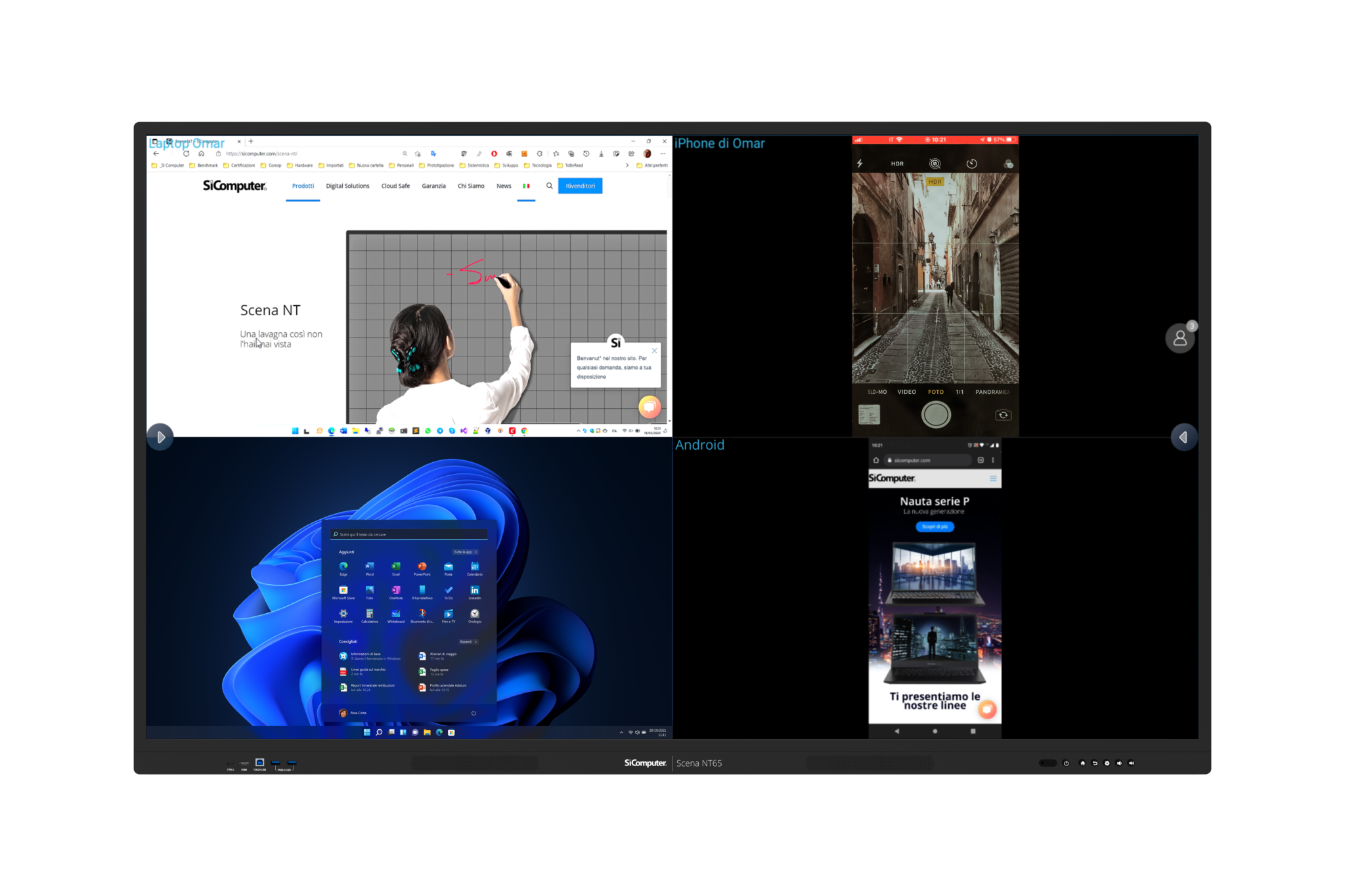
No borders between Android, IOS and Windows
Connect, share and stream multiple screens simultaneously on E-share. Underline, correct and write on the Digital Board Scene and you will see the notes in real time on all connected devices.
Maximum attention to detail
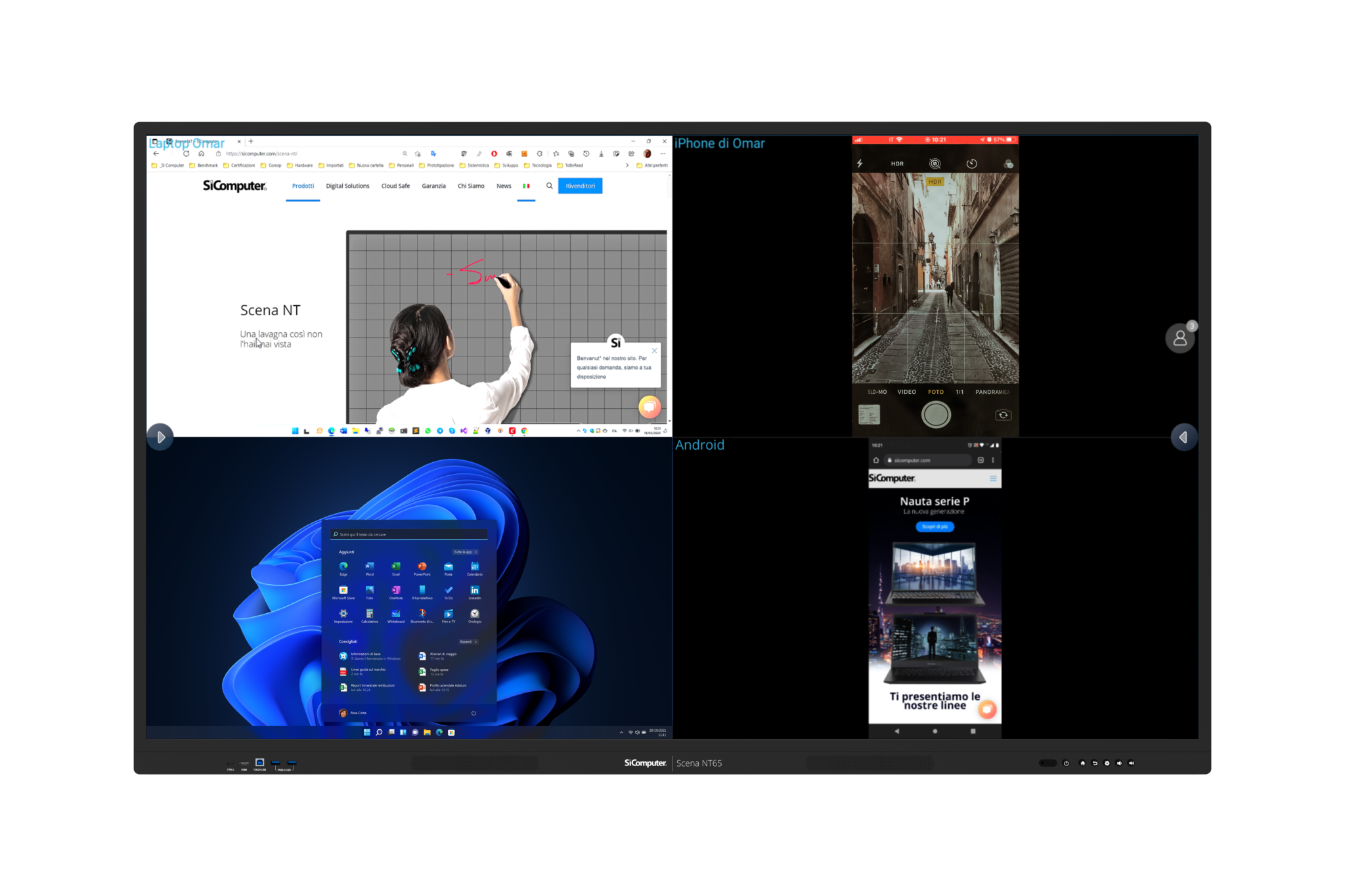
No borders between Android, IOS and Windows
Connect, share and stream multiple screens simultaneously on E-share. Underline, correct and write on the Digital Board Scene and you will see the notes in real time on all connected devices.




